Hello and welcome to GitcodeX
In this article you will learn How to stay anonymous on internet during hacking. There are many kinds of VPN avalible in the market both paid and free. but sometime you put yourself in danger by using it.
During hacking, it is most important to hide your real identity from others.ohterewise you can be traced by anyone.
There are many methods to hide yourself, one of them is to change your public IP address. as we all know all device have different and fixed IP addresses. so, you can be traced easily with IP address by othres. Now what if we hide our original IP address and show a different IP address instead, no one can get our real identity or location and anything.
Here are two powerful tools to hide your IP address using Kali Linux. Using these tools you can be anonymous on internet and hide yourself totally.
1. Anonsurf
Anonsurf is a automatic tool which will anonymize the entire system under TOR using IPTables. it will also allow you to start and stop i2p as well. that means you can browse anonymously in kali linux with anonsurf running in backgrond.
Anonsurf's repo contain the source of both the anonsurf and pandora package.
Pandora automatically overwrite the ram when the system is shutting down. Pandora can also be ran manually.this will clear the entire system cache,including active SSH tunnels or sessions.
This tool is preinstalled in Parrot operating system.
How to Install and use :
First of all you should know your original IP address before using this tool.
to know your IP address just open your google chrome browser and search "What is my IP" this will show you your original IP address, or if you want to do it manually, follow the comand in your terminal.
curl ifconfig.me
this will show you your original IP address.
Now,
step-1 clone into anonsurf tool
git clone https://github.com/Und3rf10w/kali-anonsurf.git
step-2 install anonsurf
cd Downloads
chmod +x anonsurf
ls
./installer.sh
step-3 run anonsurf
anonsurf start
If you want to stop anonsurf
anonsurf stop or ctrl+c
Now check your ip address, it will be changed!
2. Anonymizer
What is Anonymizer and it's uses :
An Anonymizer or anonymous proxy is a tool that attemps to make activity on the internet untraceable.
It is a proxy server computer that acts as an intermediary and privacy shield between a client computer and the rest of the internet. It accesses the Internet on the user's behalf, protecting personal information by hiding the client computer's identifying information.
It is a bash script for anonymizing the public IP used to browsing Internet, managing the connection to TOR network and to different VPNs providers (openVPN), Whether free or paid.
by default,it includes several pre-configured VPN connections to different peers (.ovpn files) and download the credentials. also,it records each used IP that we use every 300 seconds in log files.
How to install and use :
First of all you should know your original IP address before using this tool.
to know your IP address just open your google chrome browser and search "What is my IP" this will show you your original IP address, or if you want to do it manually, follow the comand in your terminal.
curl ifconfig.me
this will show you your original IP address.
Now,
step-1 Clone into anonymizer
git clone https://github.com/Hackplayers/4nonimizer.git
step-2 install anonymizer
ls cd 4nonimizer ls chmod +x 4nonimizer ./4nonimizer
step-3 Run anonymizer
./4nonimizer help
./4nonimizer start
after typing this command wait for some time, tool will hide your IP address automatically.
you can also choose your VPN provider information with this tool.

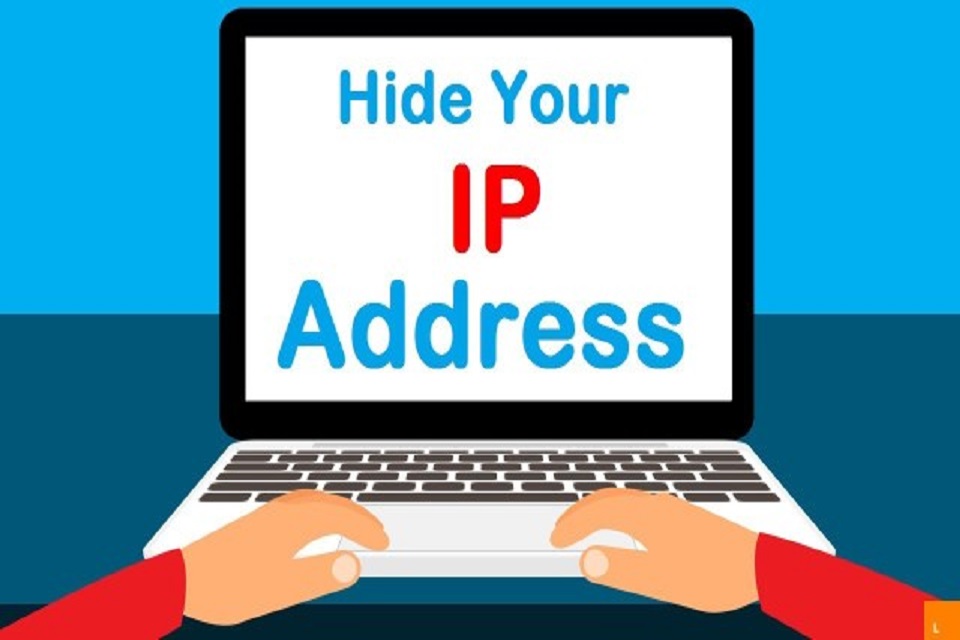


Post a Comment